Book Design Elements: Self Publishing Part 2
Book design elements include the covers and the various parts of the interior of the book, such as the title page, chapter pages, table of contents, copyright page index, references and other parts.
Setting up these elements depends on the software you use to design the book. I use Adobe Indesign because it excels at publication layout. You can also use Word, especially if your book is mostly text.
Designing a beautiful book requires a good understanding of how to set up styles in both Word and Indesign. Styles allow you to change a book element all at once. For instance, let’s say you set your book’s body text style to Times Roman 13 point, and you apply that style to all body text within the book. If later you decide all the body text should be a different size or font, you just change the style, and it changes all the body text at once. There’s no need to go to every paragraph and change it individually. You can imagine how using styles can make the entire book design process much easier.
Book Interior Design Details
If you decide to use Indesign as your software platform, the first thing to do is set up your initial book document. This means decisions on your book trim size and the size of your margins, bleeds (if the design includes page elements which will run off the page), footers, running page headers and page numbers. (Check out the picture below for a visual).
Running page headers can be set up the track the book title and author along with the page numbers, but you can also track chapter titles as well. This requires the use of master pages, and Indesign element that can also make book element design easier.
Once the book document is set up, you’ll then set up the various text styles for lead and following paragraphs, whether hyphenations and first line indents will be used, and what justification settings, fonts and heading sizes you’ll use. These book design elements will set the look of your book.
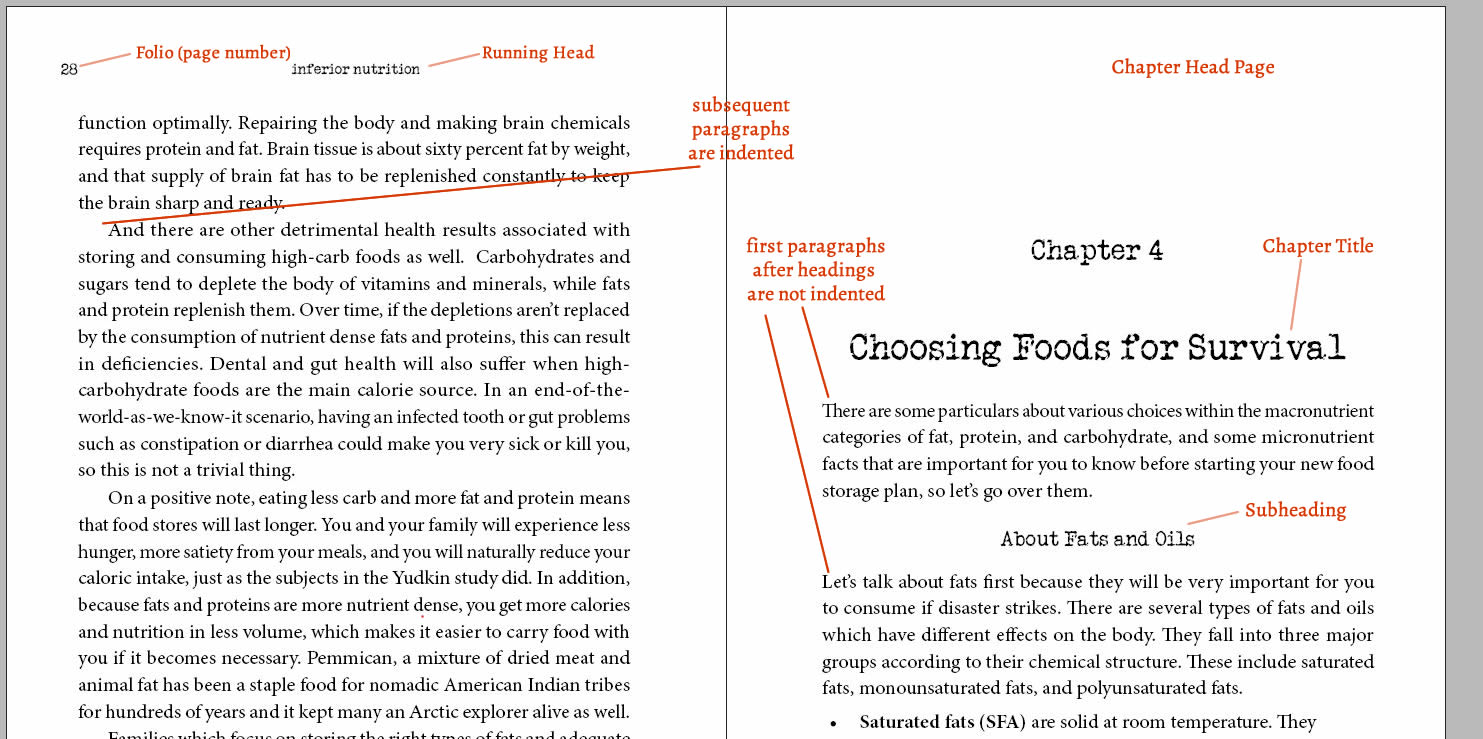
You’ll also want to decide on which other book design elements you want to include in your finished book. Below is a discussion of a few of these elements.
Some More Book Design Elements to Ponder
Book Cover
Your book cover design is one of the most important elements of a publishing effort. A cover can make or break your book sales. You can design it yourself or have someone design it for you.
Front Matter
The front matter of a book can include testimonials, a half-title page, a title page, copyright page, dedication, table of contents, introduction, and other pages that can populate the front of a book.
Back Matter
The back matter of a book might include an index, a glossary, acknowledgements, references, endnotes and an “about the author” page which ideally would list your website and other books you've published.
Chapter Headings
Chapter headings in a book usually start on the right side of the book (called the recto, as opposed to the left verso side). However, this rule is not written in stone.
In addition, the Chapter pages can have various design elements, ornaments, quotes or large spaces above or below the chapter title. You get to decide all that. Below is an example of chapter heading with a color box bleed. You can see the running header on the left.
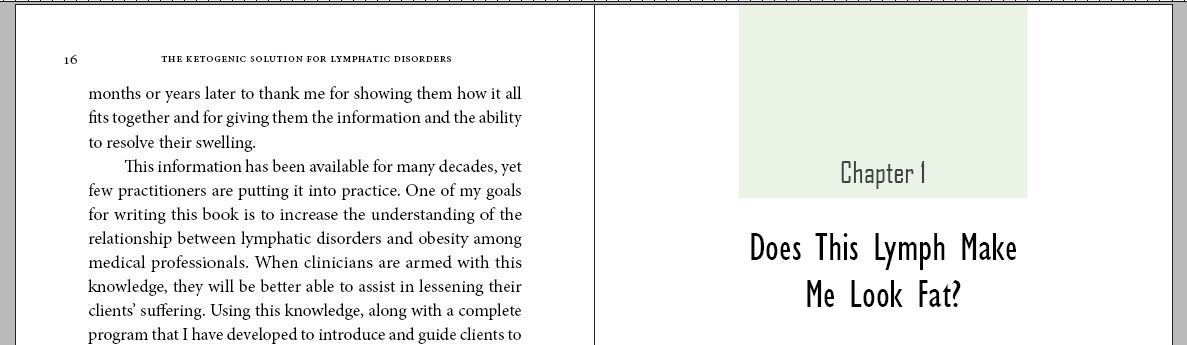
Images and Photos
You also get to decide whether you will include illustrations and photographs in your book. The same goes for charts and graphs.
If you decide you do want images, be aware that you have to pay attention to image resolution, meaning that pictures, graphs, charts and illustrations have to sufficiently fine grained so that they print without looking fuzzy. Book images must be a least 300 dpi in resolution, particularly for print versions. Lower resolution photos will cause the publisher to reject the book upload. I talk more about his on my book cover design ideas page.
